Desktop Controls
- Accelerate
- Back Brake
- Lean Left
- Lean Right
- Change Direction
- Change Vehicle
-
Front Brake Advanced+
- Last Checkpoint
- Remove Checkpoint
- Restart Track
- Pause
- Zoom In/Out or
-
Toggle Player View Race mode only
Loading Leaderboard
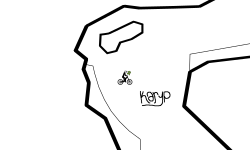






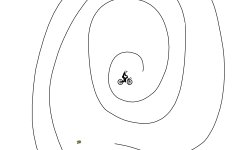


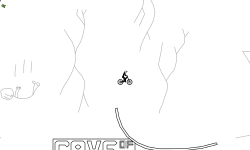

6 years ago
BenWright78 Thank you so much!
6 years ago
nice run! Skijumping
6 years ago
When you open the "new" frhd tab, (still having the track code that you got from the other tab)(track) open "Draw A Track" in the new tab, and also look in the top left and it'll say, "Import". Click there and paste the track code. ;)
6 years ago
UnFixed no need for a shoutout, but when you make a track (specifically an auto or wheelie or hold-up) it says in the top left corner, "export code". go there and ctrl c (copy) and paste it in another free rider hd tab "Draw A Track". And if it works, then you're good, but if it doesn't, try to either re-make it, or fix wherever it needs fixing ;D Hope this helps