How to make generated tracks
Published 3 years ago - 1.9k plays
First what you do is press the black line on top of the word FRHD Track Generator and move it up then you press an option Downhill, Climb or Offroad if you want you can press Custom you change it.😀And here is the link: https://codepen.io/Johnny_Cakes12/pen/xPNPQr
Desktop Controls
- Accelerate
- Back Brake
- Lean Left
- Lean Right
- Change Direction
- Change Vehicle
-
Front Brake Advanced+
- Last Checkpoint
- Remove Checkpoint
- Restart Track
- Pause
- Zoom In/Out or
-
Toggle Player View Race mode only
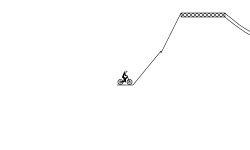
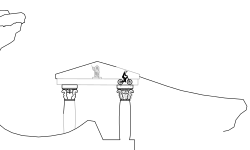
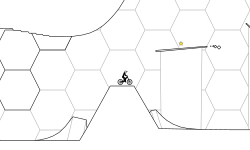
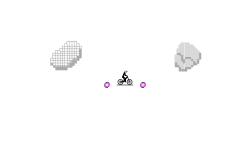
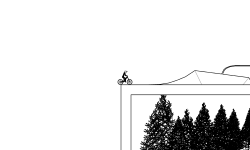
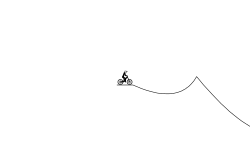
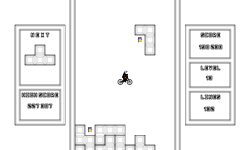
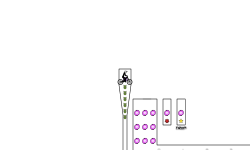
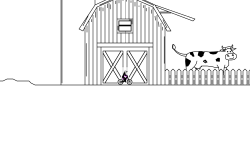
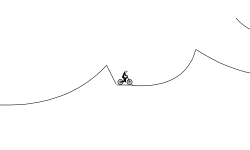


3 years ago
how do you make it that thick what i made was thin
3 years ago
https://www.freeriderhd.com/t/861095-generated-track-read-desc
3 years ago
RandomTurtleBoi here is the map that i promised to people how to make genned tracks
3 years ago
FIex generated tracks are so low effort, why make a guide on them? not trying to be rude but just wondering